Development workflow
Summary
- We use Gitflow for developing Hexatomic, with the Maven plugin for Gitflow.
- To contribute new functionality, create a feature branch by running
mvn gitflow:feature-startin the repository root, and create a draft pull request againstdevelopon https://github.com/hexatomic/hexatomic.- To contribute a critical bug fix, or urgent fixes to documentation, or release engineering, create a hotfix branch by running
mvn gitflow:hotfix-startin the repository root, and create a draft pull request againstmasteron https://github.com/hexatomic/hexatomic.- Describe your changes in the pull request title and complete the pull request form.
- When you think that your contribution is good to be merged into the main repository, change the pull request status to Ready for review.
- Collaborate with the maintainer to fulfill any missing requirements and to merge your changes into the main repository.
Work in a fork
Unless you are part of the core contributors team for Hexatomic, you cannot add changes in the main Hexatomic GitHub repository itself.
Instead, use a "fork" of this repository to do your work. A fork is a copy of the original repository which you own, i.e., which you can make any changes to. To learn how to create a fork, read the section Downloading the source code to your computer.
The Gitflow branching model
Hexatomic follows a common development workflow: Gitflow. It is a development workflow that works with a specific Git branch structure, and is actually quite simple to understand and follow, and based on just a few rules. Also, Hexatomic actually uses a Maven plugin for Gitflow, which makes it really easy to work with Gitflow.
If you are interested in learning more about Gitflow, read the original blog post describing it. The figure below gives an overview of the complete Gitflow workflow.
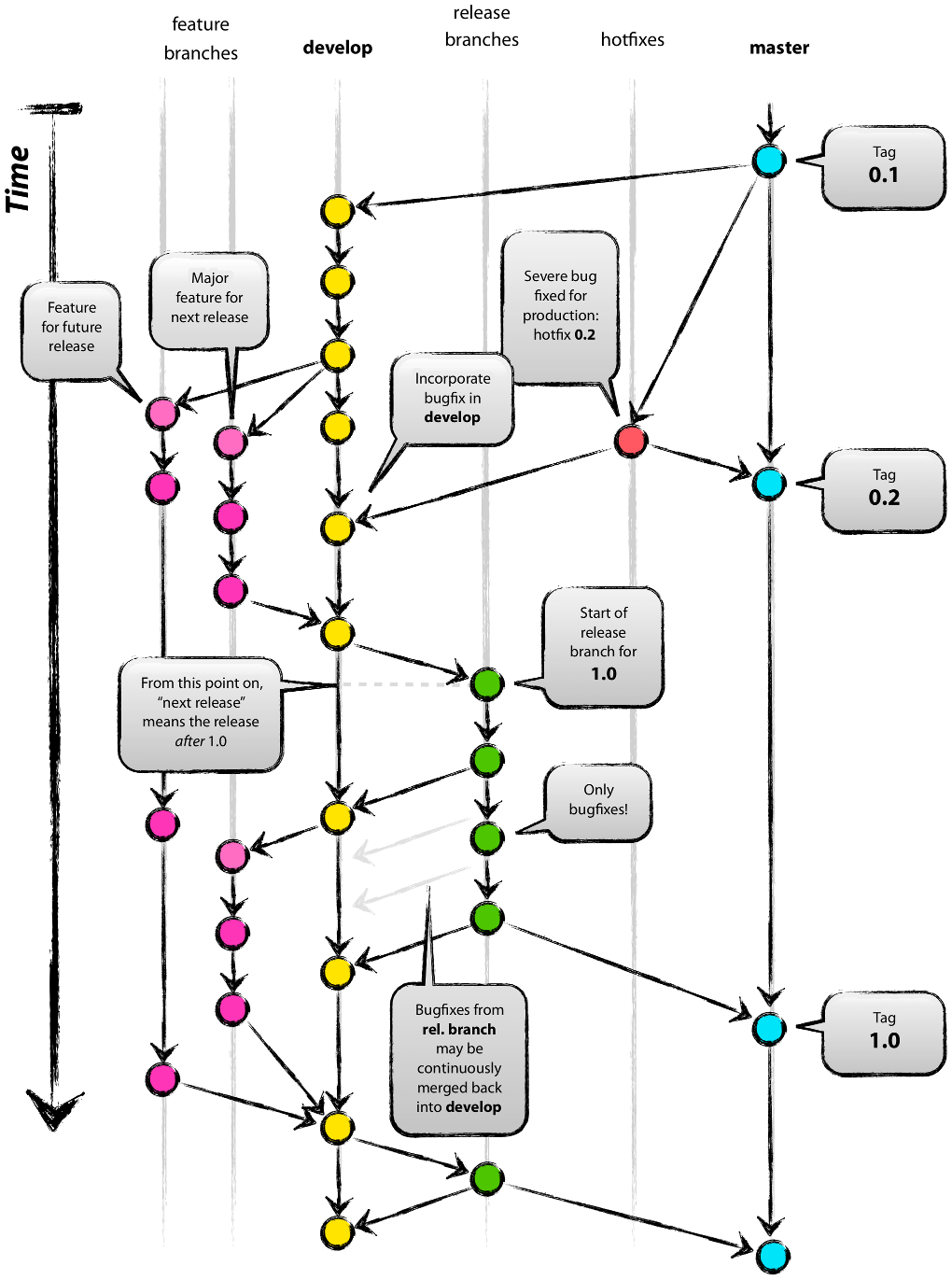
Figure: Git branching model overview. Graphic by Vincent Driessen from the original blog post "A successful Git branching model". Licensed under a CC BY-SA license.
Gitflow assumes that there is a single, central "repository of truth". In our case, this is the main repository at https://github.com/hexatomic/hexatomic.
Main branches
In the repository, there are two main branches that always exist and have an infinite lifetime:
masterdevelop
The master branch always reflects the production-ready state.
In other words, master will always contain the releases of Hexatomic,
and any changes that are merged into master are releases.
The develop branch always contains the latest finished development changes.
That means, whenever a feature is ready to be released, it is merged into develop
to wait for the next release (which will then contain the new feature).
Branches you do your work in
In Gitflow, there are two types of branches where the actual work is happening:
featurebranches are used for developing new functionality, and to fix issues that change functionality.hotfixbranches are used to fix critical bugs in releases (which break functionality), and to fix urgent issues in documentation and release engineering for releases. Hotfixes don't change functionality, they repair functionality.
These distinctions are important, because depending on what type of contribution you want to make, it means that you have to start your work by running different commands.
Contribute new or changed functionality (feature)
To contribute new functionality to Hexatomic, or change functionality (including fixes for functional issues), documentation, or release engineering processes, create a feature branch which is based on the develop branch.
- Download the
developbranch from your fork repository:
# Download the contents of the remote `develop` branch (and others) to your local repository
git fetch
# Switch to the local branch `develop`
git checkout develop
- Install the project as-is to prepare your development work:
mvn clean install
- Create the new feature branch:
mvn gitflow:feature-start
- Give the feature branch a name as prompted by the Maven Gitflow plugin.
- Create a draft pull request against the
developbranch of https://github.com/hexatomic/hexatomic and start working. - Make, commit, and push your changes to this branch.
- Once you've finished your work, run
mvn clean installto make sure that the project builds correctly. - If any files were changed during
mvn clean install- e.g., license headers have been added automatically - make sure to commit and push these changes. - Make sure that you have documented your changes in the changelog (
CHANGELOG.md) in the[Unreleased]section, and that the updated changelog is pushed to your feature branch. - Once you are ready to have your changes merged into the project, request a review of your pull request from the maintainer (via the Reviewers settings for the pull request) and clicking
Ready to reviewin the pull request page on GitHub.
Contribute critical bug fixes, or urgent documentation, or release engineering fixes for a released version (hotfix)
To contribute a new critical bug fix, documentation, or release engineering fix to Hexatomic, create a hotfix branch which is based on the master branch.
- Create the new hotfix branch:
mvn gitflow:hotfix-start
- Give the hotfix branch a name as prompted by the Maven Gitflow plugin.
- Create a draft pull request against the
masterbranch of https://github.com/hexatomic/hexatomic and start working. - Make, commit, and push your changes to this branch.
- Once you've finished your work, run
mvn clean installto make sure that the project builds correctly. - If any files were changed during
mvn clean install- e.g., license headers have been added automatically - make sure to commit and push these changes. - Make sure that you have documented your changes in the changelog (
CHANGELOG.md) in the[Unreleased]section, and that the updated changelog is pushed to your hotfix branch. - Once you are ready to have your changes merged into the project, request a review of your pull request from the maintainer (via the Reviewers settings for the pull request) and clicking
Ready to reviewin the pull request page on GitHub.
If the maintainer themself is authoring the pull requests and there are no other maintainers available to review it, the maintainer can:
- Add the
unreviewedlabel to the PR. - Check that all automatic checks have been successful. If static code analysis is enabled, check that no new issues (like the "Code Smell" or "Bug" categories in SonarCloud) have been introduced and that all quality metrics (like minimal test coverage or maximum duplication of lines) are within the accepted range.
- Use the administrator privileges to merge the PR without code review.
Unreviewed PRs are subject to periodic code triages.
Create a pull request for your contribution before you start working
Once you are ready to start working on your contribution, it's time to let the Hexatomic maintainer know about it, so that they can discuss the new changes and provide comments and support while you work. The way to do this is via a pull request on GitHub. Pull requests (PRs) aren't part of Git as such, but a feature of the GitHub platform.
This is how you start a draft pull request:
- Go to https://github.com and log in.
- In your fork of the Hexatomic main repository (
github.com/<your-user-name>/hexatomic), select the branch you have been working on via the Branches tab or the Branch dropdown menu. - Click the button New pull request. It's next to the Branch dropdown menu.
- Set the correct target of the pull request:
- For features, the base repository is
hexatomic/hexatomicand the base branch isdevelop, the compare branch is your feature branch. - For hotfixes, the base repository is
hexatomic/hexatomicand the base branch ismaster, the compare branch is your hotfix branch.
- For features, the base repository is
- Click the Create pull request button.
- Give your pull request a meaningful title describing your changes.
- Complete the pull request form in the editor window.
- From the green dropdown menu below the editor, select Draft pull request.
- Make sure that Allow edits from maintainers is activated.
- Click the Draft pull request button to create your pull request.
Now, anytime you push a new commit to your feature branch, it will also show up in the pull request located in the Hexatomic main repository. This way, the Hexatomic maintainer can track progress, review changes as soon as they come in, and discuss changes with you.
What is a feature contribution, what is a hotfix?
Within the Hexatomic project, hotfixes are changes that are made to a deployed major or minor release. Hotfixes repair broken functionality, i.e., functionality that does not work at all. In contrast, changes to working functionality are made in features. Hotfixes can also include urgent non-functional changes to Hexatomic, such as correcting documentation which does not reflect actual functionality, urgent changes to the release workflow, etc.
Features are changes that introduce new functionality to the software, or changes to functionality, while the existing functionality keeps working. This also includes changes to functionality which are regarded as issue fixes. These fixes address issues with functionality that actually works, but is intended to work differently.
The following table gives some examples.
| Feature | Hotfix |
|---|---|
| Add a new editor | Fix a bug in an existing editor, which breaks functionality |
| Add new functionality to an editor | Fix behaviour in the release workflow which breaks the build |
| Add other functionality | Correct documentation which wrongly describes functionality |
| Change functionality | |
| Update documentation | |
| Update release engineering |
It is important to note that the develop branch always contains the truth, i.e., always holds the stage of development against which all features must be developed.
Implementation of new functionality must always start with a branch from develop via mvn gitflow:feature-start!
Do not base your work on any other feature/... or other branches.
Finished features are collected in develop before release.
