Adding a test case
If you have an existing test bundle project, you can add a new JUnit Test Case by clicking right on the src/main/java folder
in the project explorer and selecting New > Other in the context menu.
In the wizard, select Java > JUnit > JUnit Test Case and click on Next.
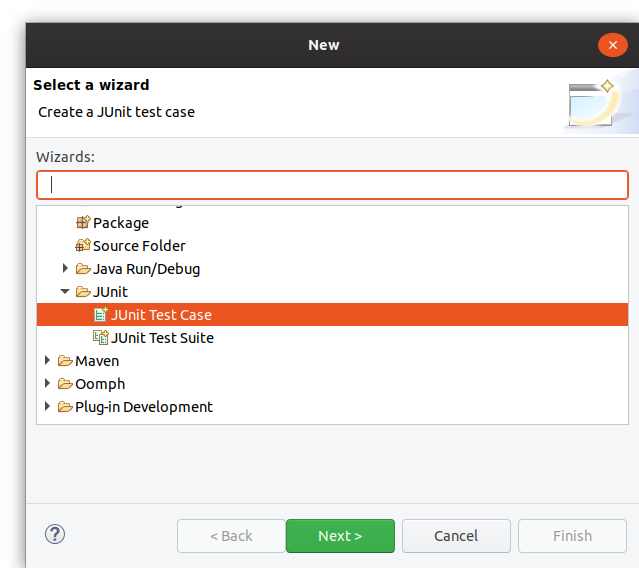
In the properties of the test case, make sure to select "New JUnit Jupiter test" to create a JUnit5 test.
Also, select the class you want to test in the "Class under test" field.
The "Name" of the test should start with Test so that the test executor of the build system (the Tycho Surefire Plugin) can identify it as a test.
Click Finish to create the empty class or Next if you want to add tests for specific functions of the tested class.
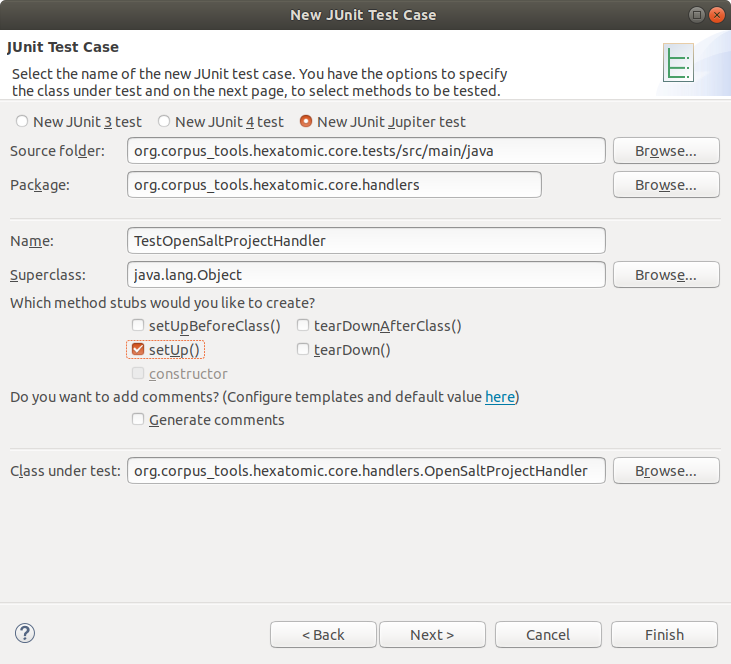
See the JUnit5 User Guide for a general description of how to write tests.