How to import a corpus from EXMARaLDA
We will import an example corpus from the ANNIS demo corpus page, the so-called "dialog.demo" corpus, a sample from the BeMaTaC corpus.
- Go to https://corpus-tools.org/annis/corpora.html.
- Download the corpus named "dialog.demo" in the EXMARaLDA format.
- Unzip the file to a folder of your choice
- The folder will have a structure with the root corpus as folder and a single
.exbfile containing a document. The video file next to it will be linked with the document, but Hexatomic can not yet play video files.
dialog.demo/
├── dialog.demo.exb
└── dialog.demo.webm
- Choose the Import entry in the File menu.
- Click on the button with the ... caption and navigate to the unzipped
dialog.demofolder. Then click on Next.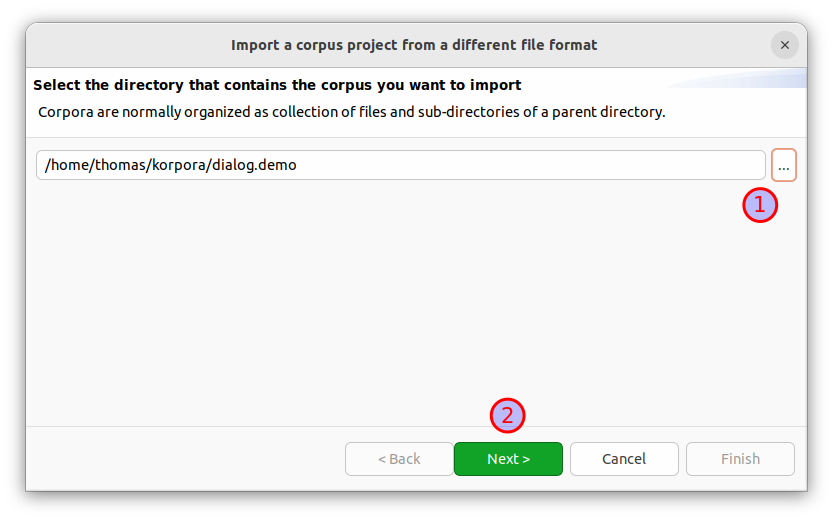
- The importer should correctly identify this corpus as "EXMARALDA format (*.exb)". Click on Finish to import the corpus.
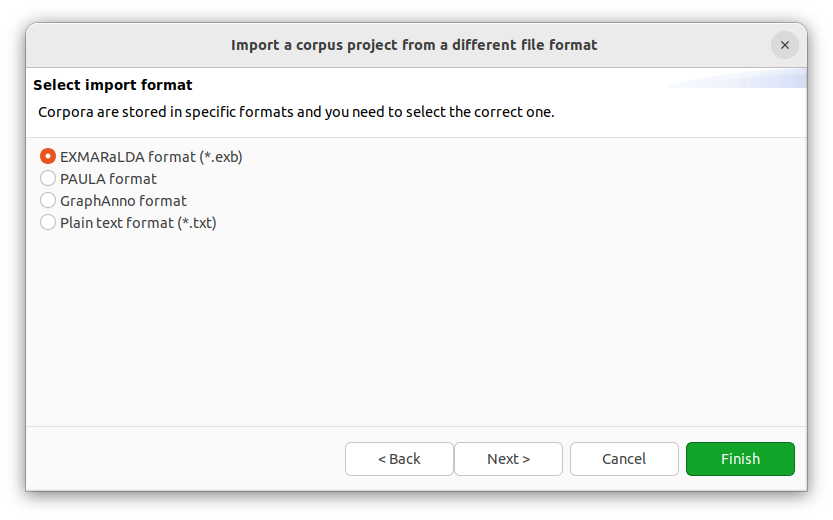
- Expand the corpus structure in the "Corpus Structure" view and right-click on the "dialog.demo" document, select "Open with Grid Editor".
Choose "phon0" as data source to show the token and span annotations for the first speaker.
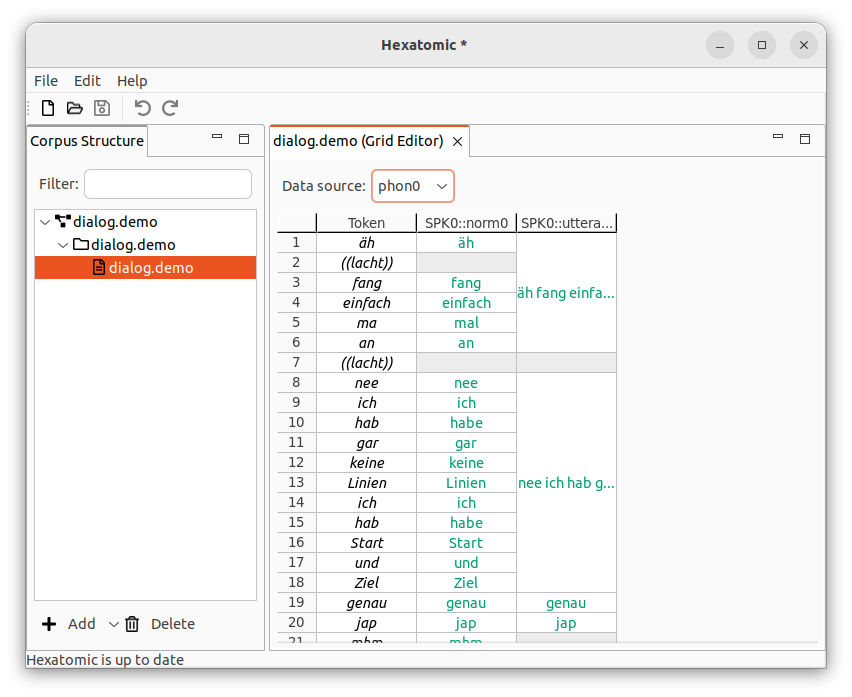
- You can now continue to work with the imported data in the Grid Editor.